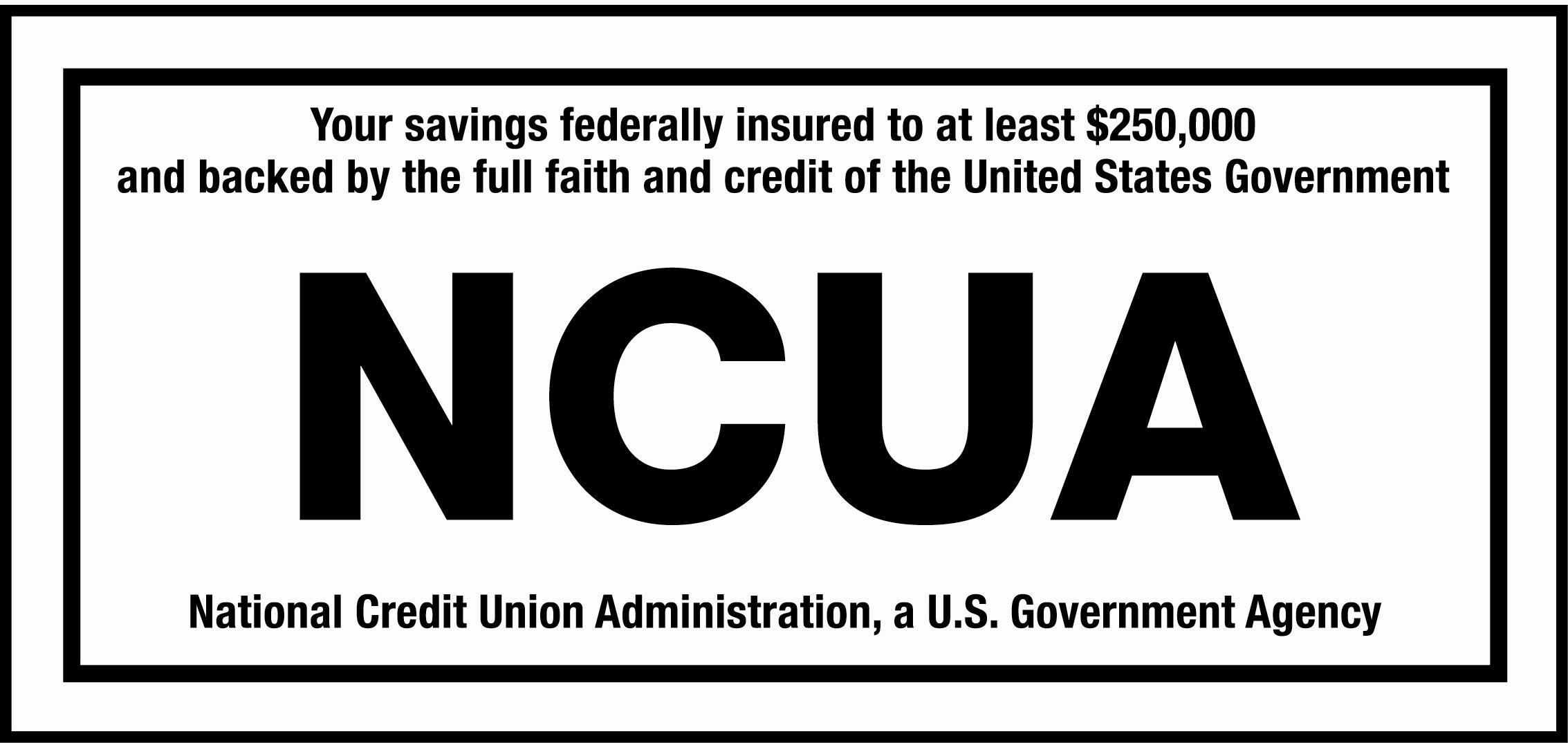Q: My old computer finally gave up. I want a new one, but they’re so expensive. How can I save money on my purchase?
A: A new computer can be a wonderful thing. It’s fast, responsive and does everything you want it to. There’s just one problem: the price tag.
Fortunately, no matter what your needs are, there are a few strategies you can use if you want to cut down that expense. Here are some tips you can use to save money on your next computer purchase!
1.) Skip The Extras
If you go to a commercial retailer like BestBuy or Walmart to buy your computer, you’re likely going to be sold a package deal. In that package will be duplicates of a few thinks you already have. There’s probably nothing wrong with your existing keyboard, monitor and mouse. Look for a PC on its own. You might be able to save as much as $100.
You can also look to save money on software. Most new computer “deals” include an operating system and a suite of word processing tools. In the bundle, these software packages will costa few hundred dollars. Before you include them in the purchase of your computer, though, shop around. Most software manufacturers offer student discounts, and some employers offer purchasing agreements that can save you a bundle on software. You can knock a few hundred dollars off the purchase price of your computer by skipping on extra software packages.
2.) Know Your Needs
Buying a top-of-the-line PC can seem appealing. After all, the best computer is clearly going to stay relevant longer, right? This is the thinking that can lead a lot of people to overspend on their computer purchase.
If you don’t do a lot of gaming or video editing, you likely don’t need a super powerful graphics processor. If you typically use your computer for web browsing, word processing and checking email, you likely don’t need a ton of processing power. Figure out what you want your computer to do, and shop in that range. For most users, a middle-of-the-road computer will be more than enough.
3.) Buy Two Instead Of One
Laptops are among the worst deals in computing. While they’re portable, they’re considerably more expensive. A laptop may cost twice what an equivalently powered desktop does. They also wear down more quickly. To make matters worse, a laptop battery is designed to last about two years, and the internal pieces of the laptop are difficult to replace individually.
If you need a high-end machine for gaming, photo editing, or other processor-intensive functions, it might be cheaper to buy a more powerful desktop computer and a smaller laptop. If all you want out of the laptop is the ability to check your email and surf the web on the road, an inexpensive device like a Chromebook, or even a smaller tablet, can satisfy you for less than $300. A top-of-the-line desktop computer could run $1,200 or so, bringing your total to $1,500. Buying just a top-of-the-line laptop could cost as much as $2,000! You might save $500 and end up with two devices that suit your needs better than one could.
4.) Go Custom
One of the best ways to save big money on a computer is to build your own. It can seem like a daunting task, but with online tutorials, anyone can do it. Ordering parts individually can save you as much as 50%.
Of course, if you don’t feel comfortable building your own, you can still take advantage of those savings. Talk to your tech-savvy friends or check out a small computing business in the area. Many of them may be willing to build you a custom PC for much less than the cost of a big brand manufacturer.
Even better, a custom computer will come loaded with only the software you want it to have and have only the power you specify. This can help you avoid unnecessary expenses and buy only the computer you need.
5.) Do Your Homework
Buying a computer is like making any other purchase. You can use coupons, shop sales and find rebates to knock the cost down. You can also shop for used, refurbished or open-box models that may be the same products for significantly less money. Do some research and check ads before you pull the trigger, and you could cut your costs considerably!