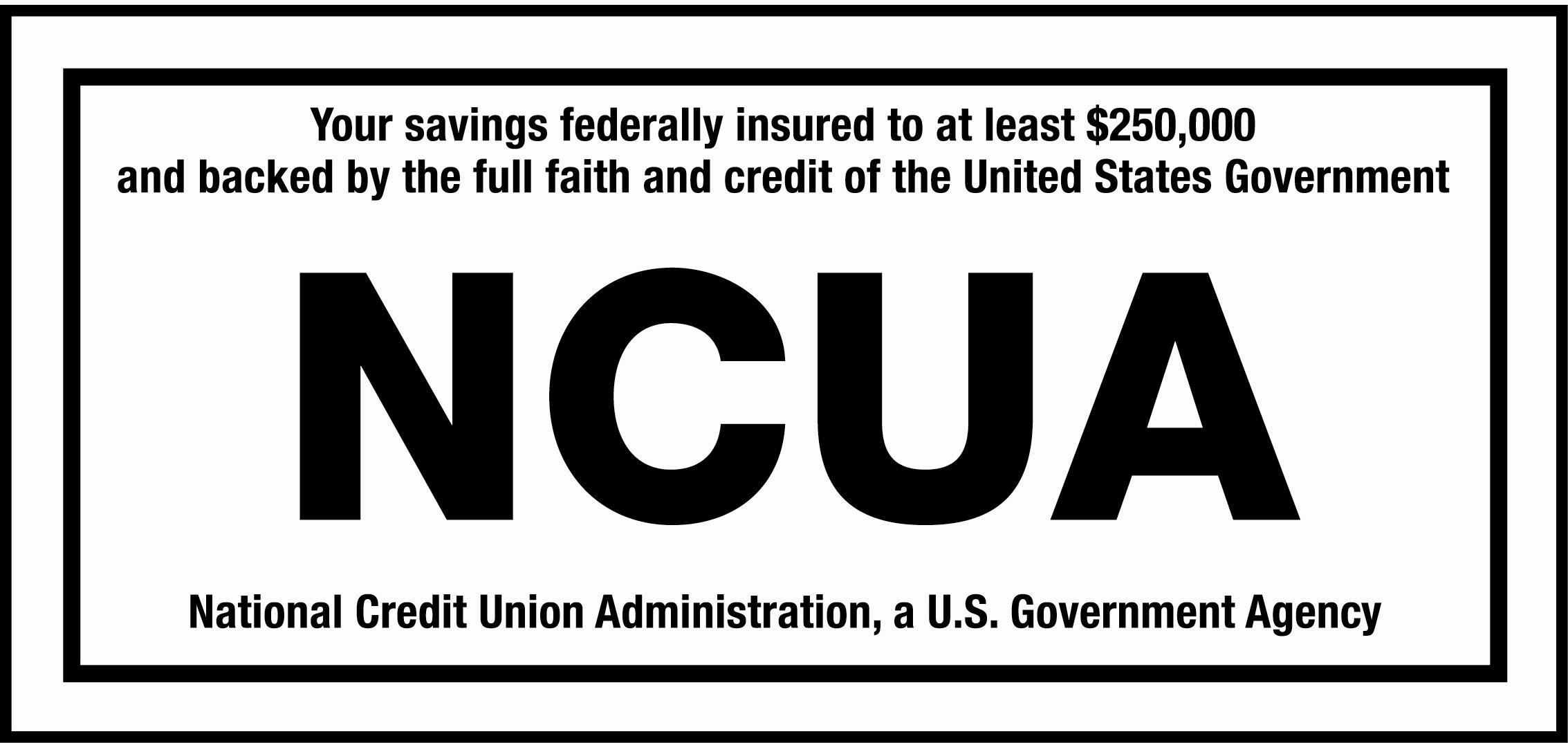Beware of Digital Kidnapping

Digital kidnapping happens when a scammer takes control of a victim’s social media profile(s) and holds it/them for ransom. It can also involve “kidnapping” photos that are posted on social media pages. Here’s what you need to know about digital kidnapping.
How the scams play out
In a digital kidnapping scam, a hacker takes control of one or more of a target’s social media profiles. Once the scammer is in control, they’ll contact the target, demanding a hefty ransom to regain access to the account. They may even threaten to post humiliating content on the social media account unless the ransom is paid.
In another version of this scam, hackers will “kidnap” a photo of a child or baby off a public social media account. They will post these photos in their own accounts, using the picture-perfect moments to create a fantasy world of their own. They may use this fake world to help them create an imaginary escape, or to draw traffic to their own public accounts.
If you’ve been targeted
If you believe you’ve been targeted by a digital kidnapping scam, there are steps you can take to mitigate damage. First, alert the company behind the social media platform to let them know your account’s been compromised. They’ll likely have specific instructions for you to follow to ensure your account stays safe. Next, tip off the FTC and local law enforcement agencies. Finally, clean up your accounts and make sure there is no identifying or potentially dangerous information being posted on a public forum.
Protect yourself
The best way to protect yourself from digital kidnapping is by keeping your accounts private and secure. Always choose the strongest security settings on your devices and opt for private social media accounts across every platform. It’s also a good idea to be mindful of what you post, especially of your super-cute kids!
In addition, follow basic online safety rules to avoid giving a scammer access to your accounts. Use strong, unique passwords for each of your online accounts. Avoid using public WiFi unless absolutely necessary. Accept every security and software update offered for your device. Finally, avoid sharing sensitive information with an unverified online contact.
Stay safe!